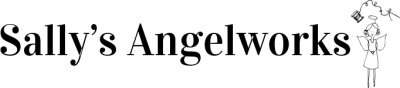Introducing the Easy Press 2!!
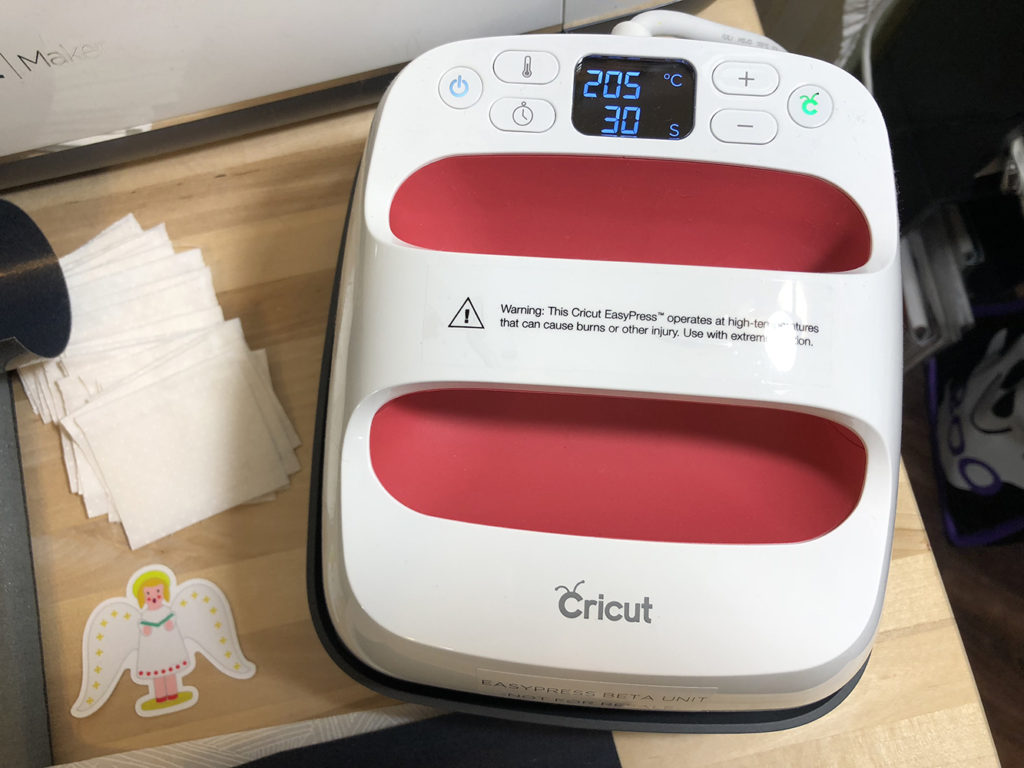
Are you ready for a real new and improved product that is worth the investment? Earlier this year, I received an Easy Press with which I have had a great time!! For Father’s Day, I made Mr. Gorgeous three t-shirts with the logos of the best teams in the NBA, MLB, and the NFL (of course, that’d be the Rockets, the Astros, and the Texans!!). On the Fourth of July, I made each of my family members flag shirts (see below!) using my Cricut Maker and the Easy Press.

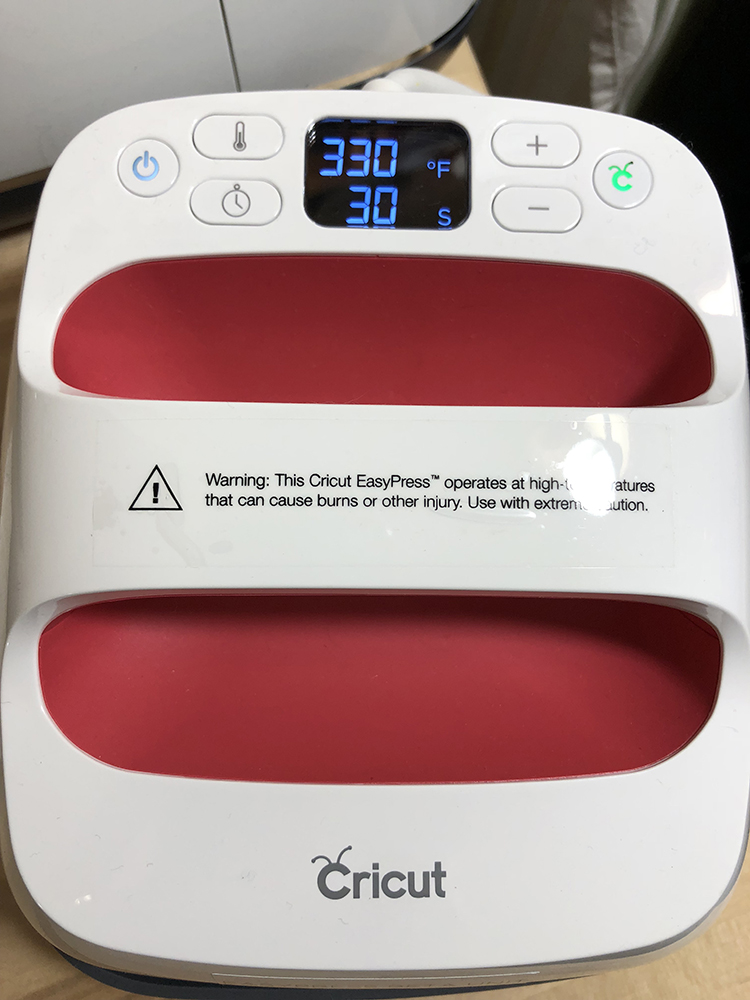
This fall, Cricut came out with the Easy Press 2. They’ve added two different sizes, a 6″x7″ and a 12″x10″ along with their 9″x9″. Cricut has improved on their Easy Press 1 by testing all different types of iron-ons on a myriad of different materials. They have taken the guesswork out of times and temperatures. It heats faster and more accurately. And it has the cutest raspberry color on it! It’s a glorious product…I tell you!!
Let me show you the Easy Press 2 in action using my famous Advent Calendars as an example:
Here’s my advent calendar that I sell each year. It is a customizable fun project in my Etsy store.
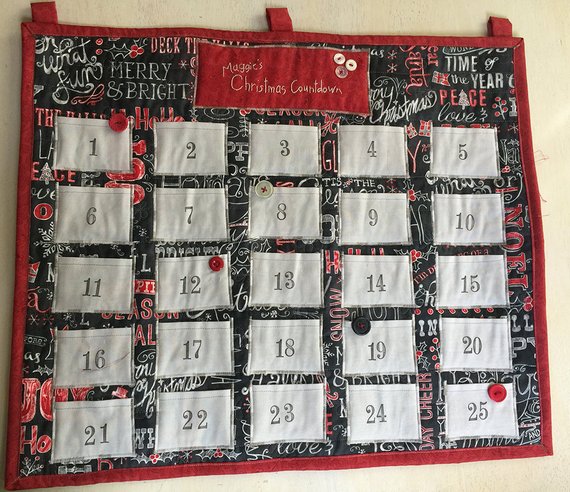
…the pockets…

Usually, I stamp the numbers of the countdown onto my pockets. This year I decided to try using a little bit of sparkly glitter iron-on vinyl to create my numbers on my pockets.
I’ll show you the fun end result first:
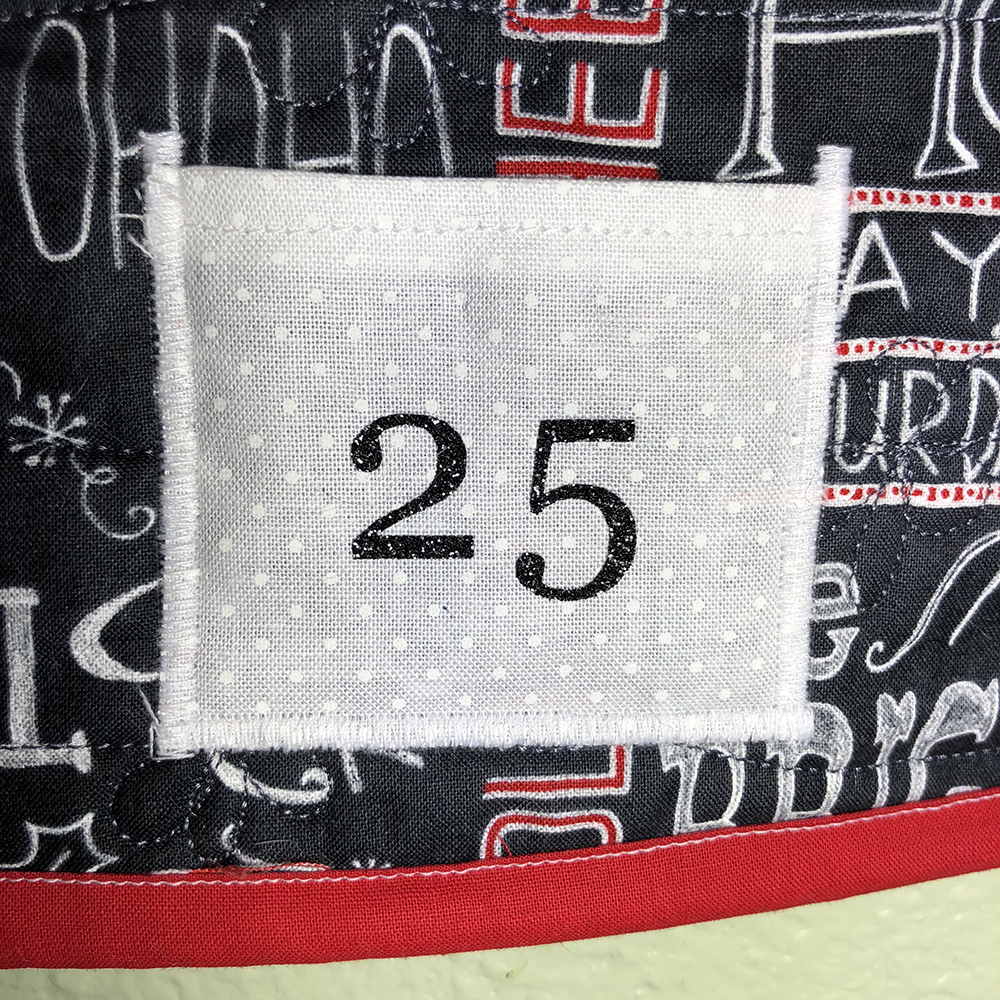
The Cricut Glitter Iron-on vinyl is one of my fave products! And when used with the Easy Press 2, it’s even better!!!
And here’s my process:
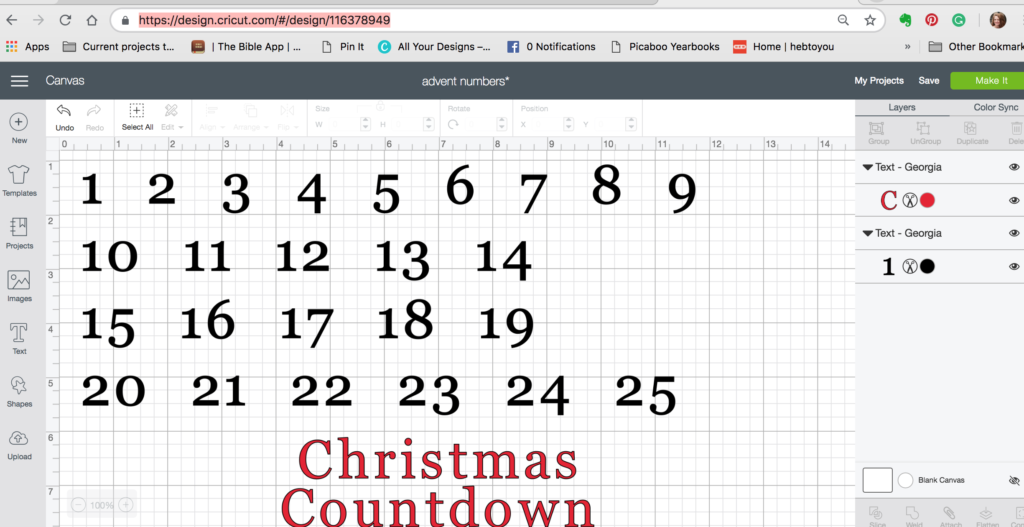
I started on Cricut Design Space and created the numbers in the font and size I wanted for my little pockets. I also decided to make the header with Glitter Iron-On, too! I love how it turned out:
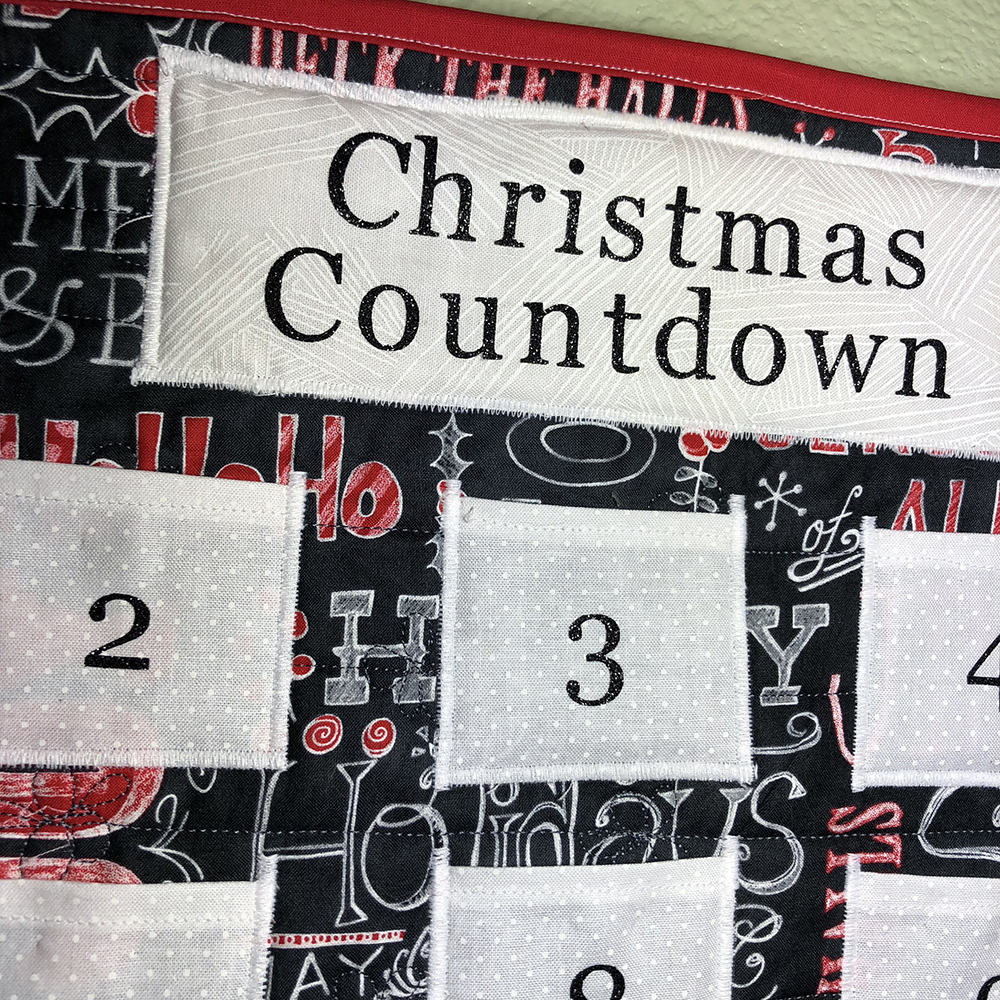
After I was happy with the font and size of the numbers and letters, I clicked “Make it” in Cricut Design Space.
First, when you click ‘Make it,’ Design Space prompts you to pick your material. This is something I LOVE about Cricut…It gives you so many options for materials so that the cutting blades are accurate and there is no guessing on my part!!

So I picked Glitter Iron-on…then it told me which blade to put in and to load the mat!
**TIP**when cutting out designs out of iron-on, BEFORE cutting, ALWAYS remember to click the MIRROR button:
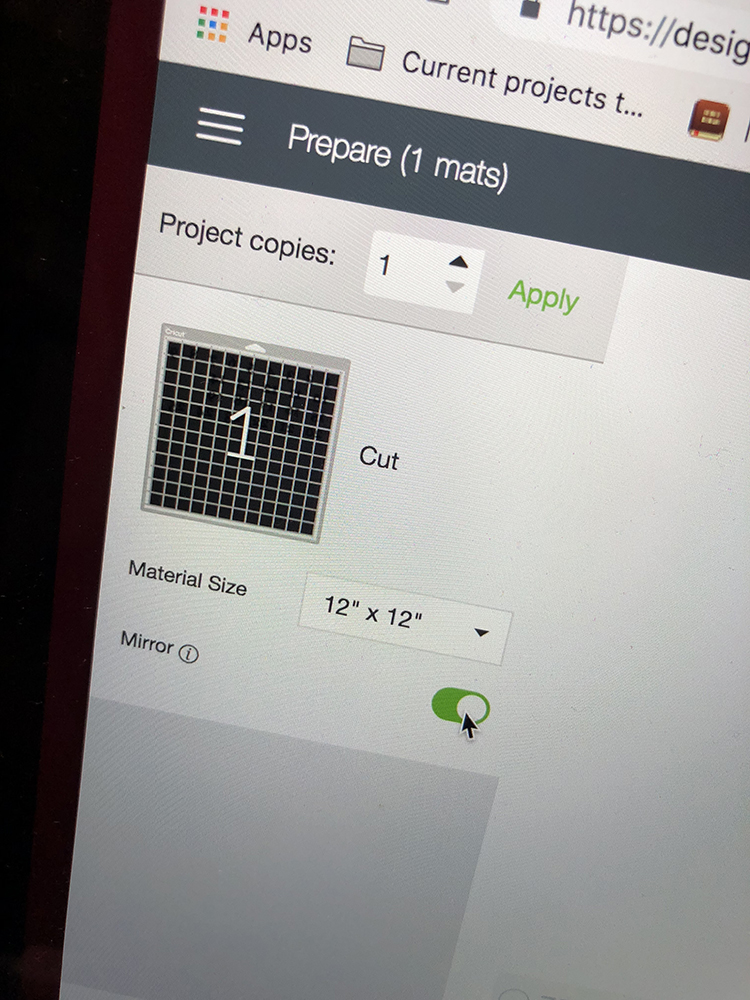
Next, it’s time to load the cutting mat and getting on with cutting!
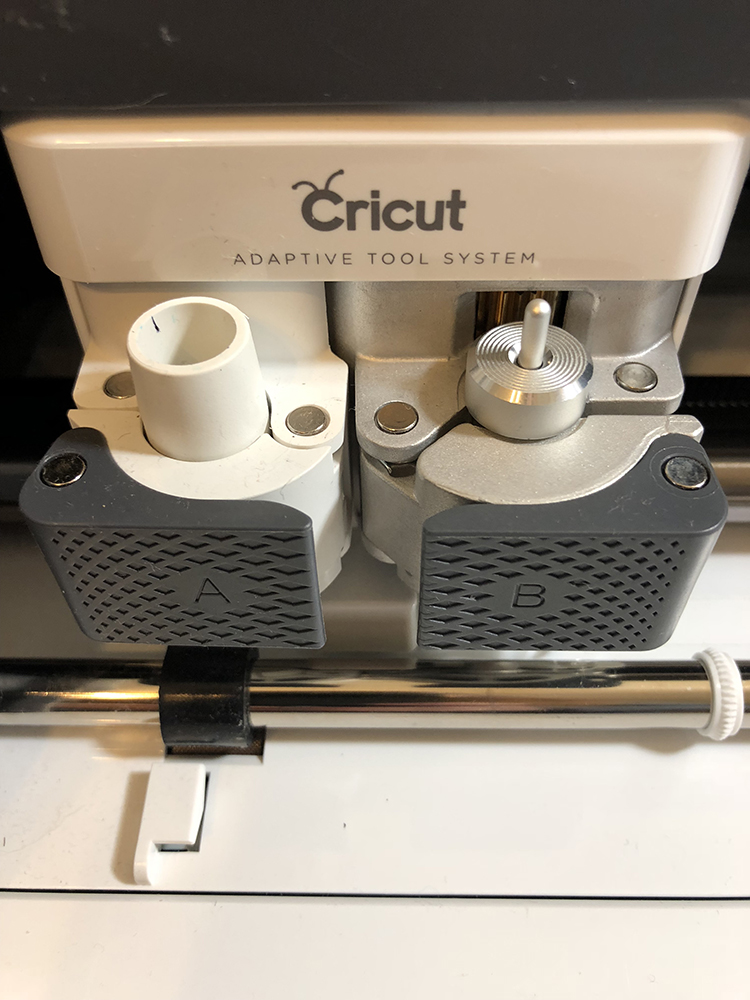
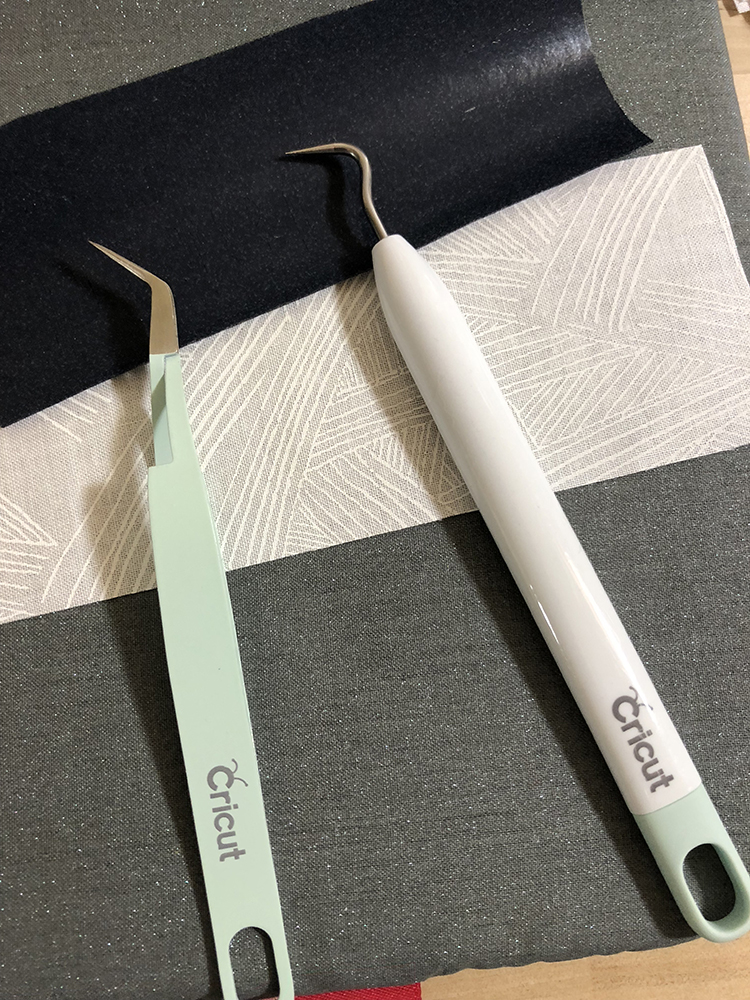
After cutting, with these cool Cricut weeding tools, it’s time to weed out all of the extra vinyl that we aren’t going to attach to the pocket or header.
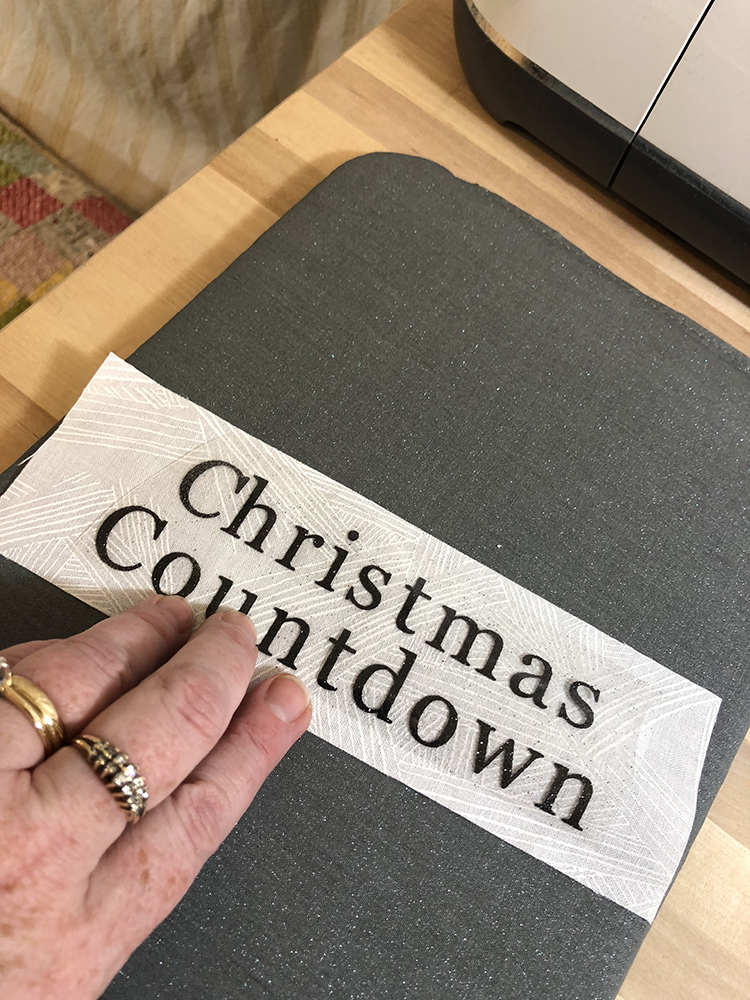

That’s what they look like after weeding!
Next, I needed to find out the specific timing for the Easy Press 2. GO HERE to see where to put in your specifics!
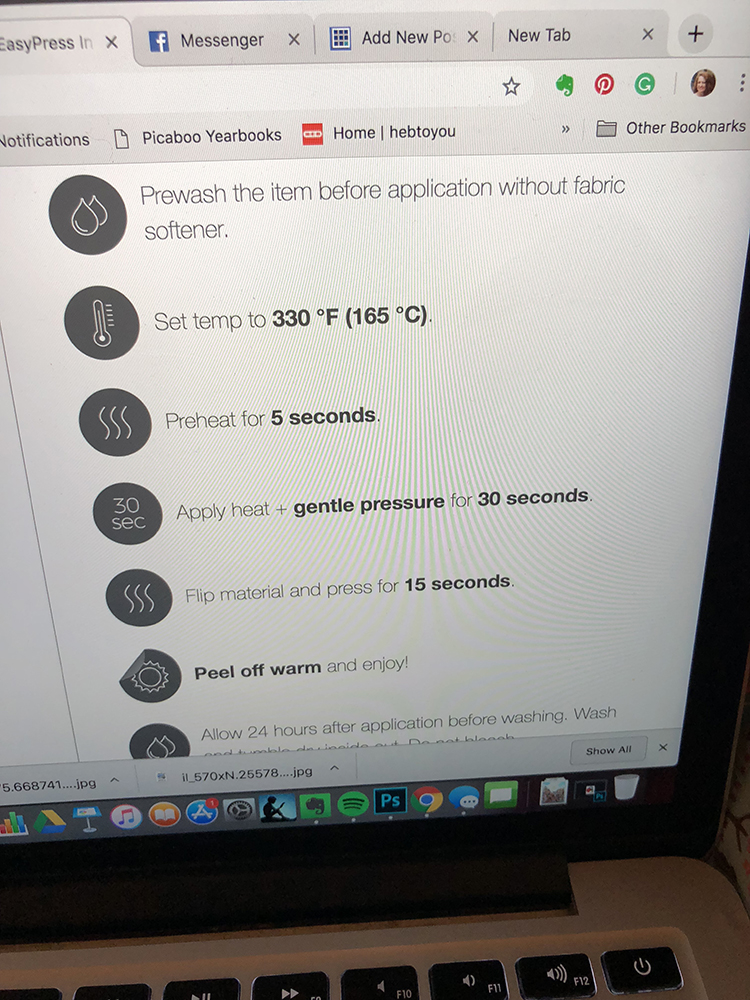
This was my particular case for Glitter Iron-on on Cotton fabric. Look how they are so specific on pre-warming times, heating techniques and my fave, the peel time! Again, NO GUESSING! yipeeeeee!!!


I separated the numbers and put them on pre-hemmed and cut pockets:
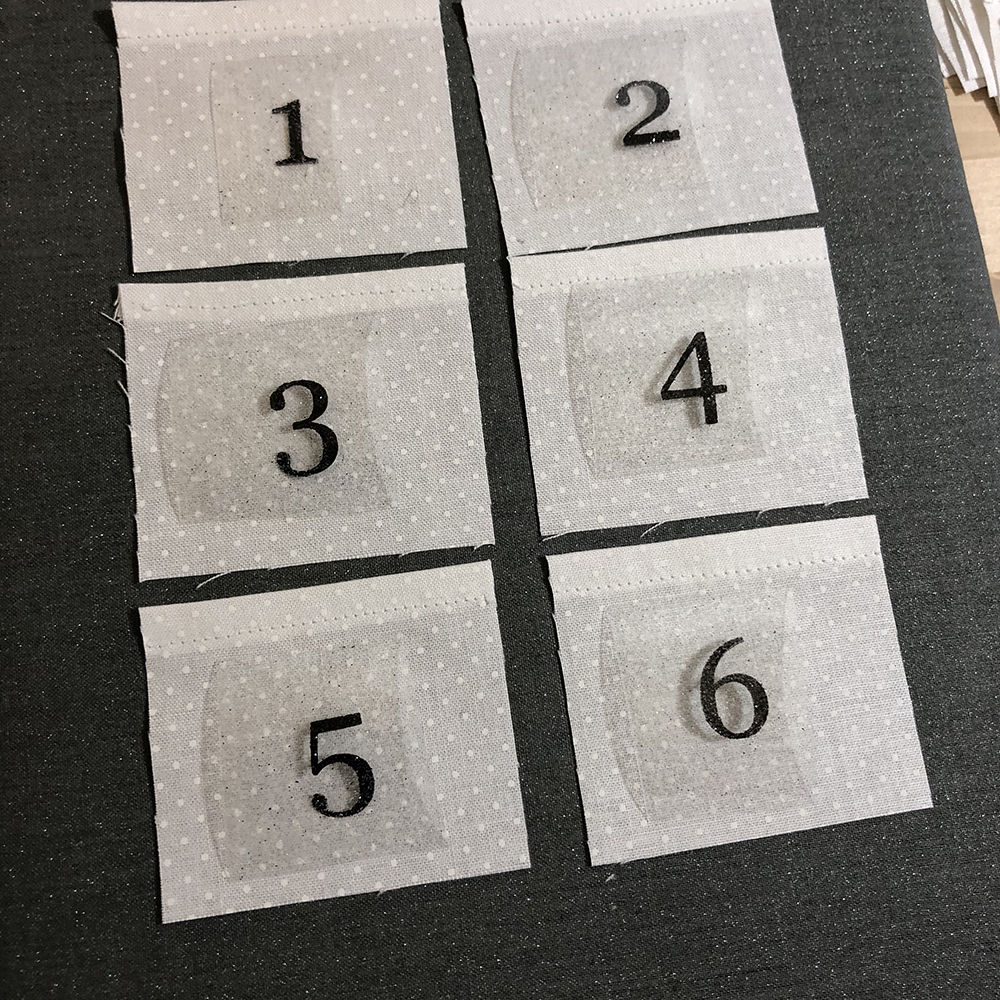
I love how they turned out. One of my fave things is the small size which makes it easier to handle with small pieces of fabric and such. So fun!!

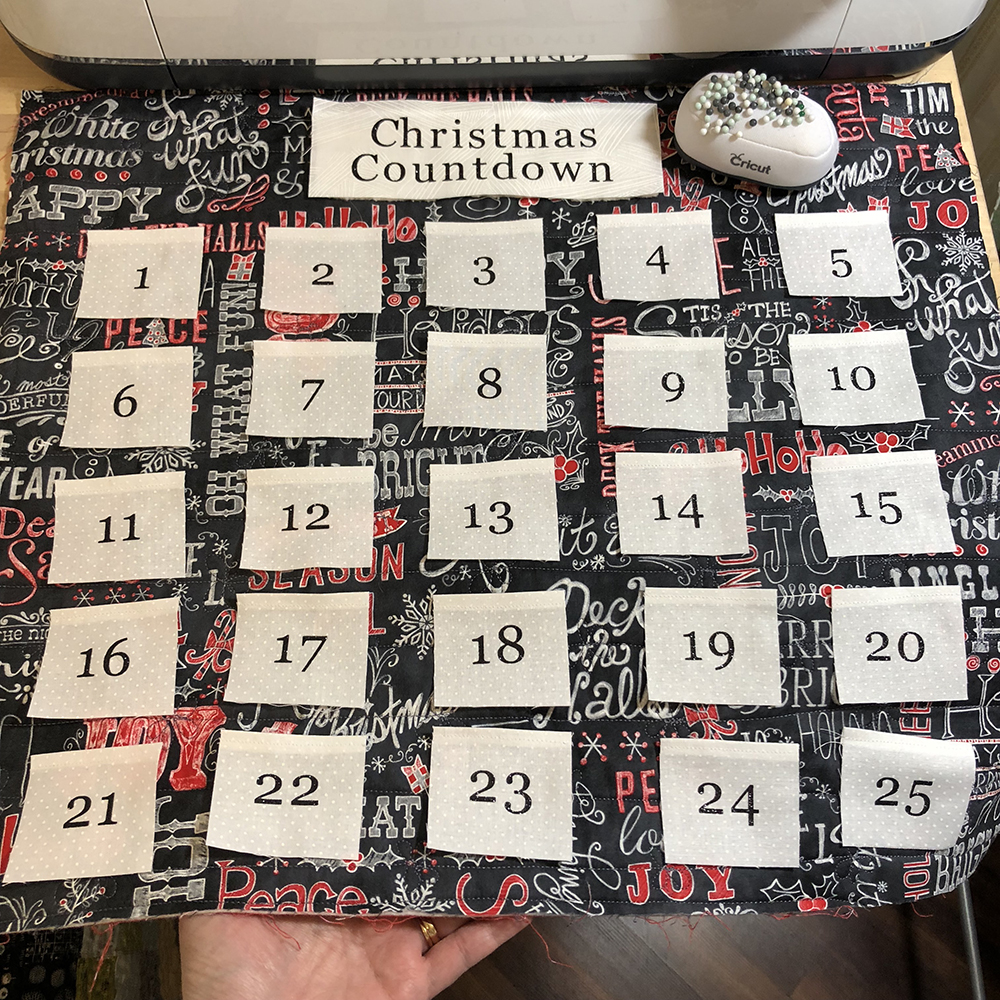
Here they are before I sewed the pockets on.
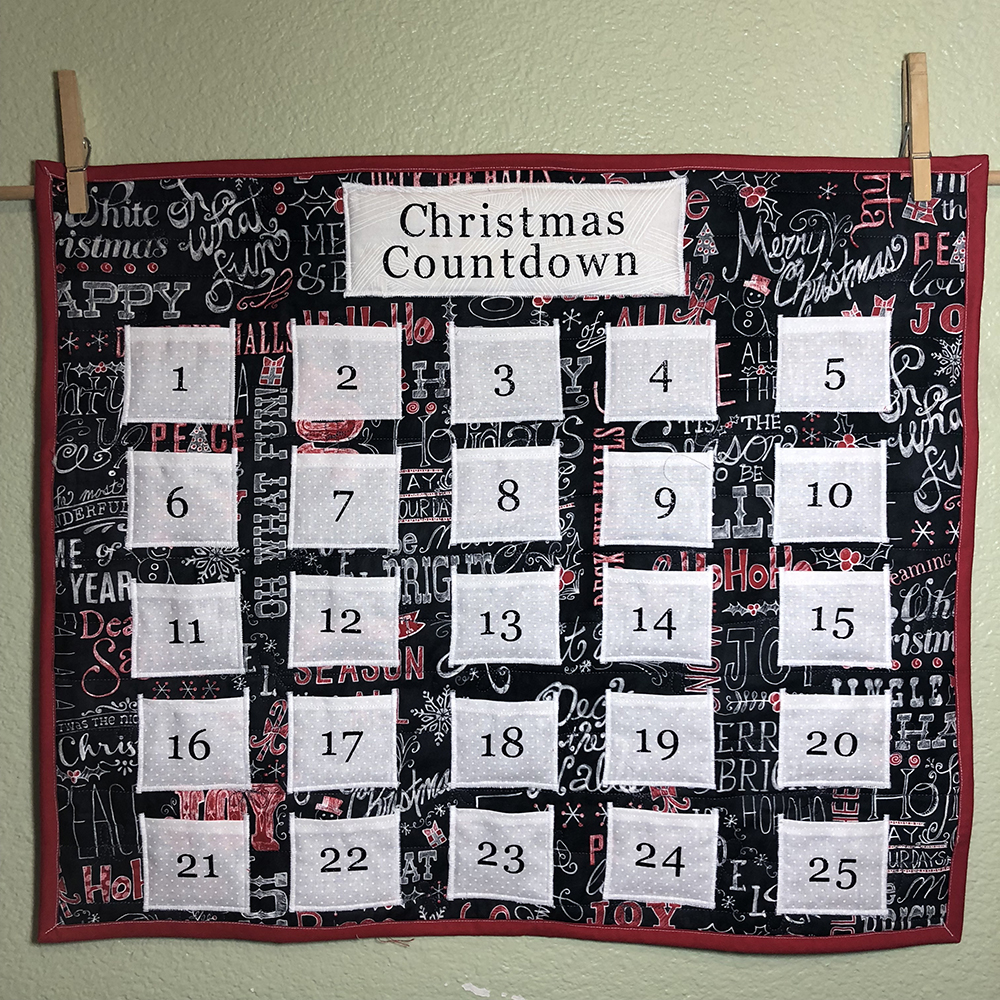
This method of adding numbers is a neat way to add a little sparkle to your countdown!!
And the Easy Press 2 makes it SUPER easy to make it fast and accurately. Go HERE to grab an Easy Press for you or for your fave crafter!! Merry Christmas to you!!!

Tell me what you make with this cutie little 6″x7″ Easy Press 2!!
Stay tuned for a glorious Cricut Christmas!! I’ve got a stunning mantle that I get to share with you! Also, if you are local to Richmond/SugarLand, TX, join my Cricut Crafting Facebook Group with updates all about the Cricut and local gatherings with fun crafting ideas and tips and tricks.
I’m excited to share these exciting products with you! Some of the links are affiliate links from which I may receive compensation. This allows me to share more and more crafting with you here on the blog! Support Small Business!
Blessings,

{Comments submitted may be displayed on other websites owned by the sponsoring brand.}
This is a sponsored conversation written by me on behalf of Cricut. The opinions and text are all mine.